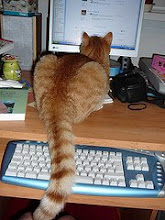Thursday, July 31, 2008
Thing #15
Library 2.0 means a change for me, also. One boat at a time. The purpose of a library isn't changing, but the way it's done is changing. Our collection is growing by bringing more to the user through technology - technology with their input.
Thing #14
Searching by tag narrowed my search down to 70 from 3,443. Don't know exactly how to use in a library, but when searching an interest of my husband, Ed, came across additional videos we had not seen when searching in the more traditional way.
Wednesday, July 30, 2008
Thing #13
Can build a tremendous reference and reading list. Clicked on one of the "saved by" that had
400 pages! A librarian could make a special tag for each subject, listing helpful sites and information for the teachers.
Sunday, July 27, 2008
Thing #11
Thoroughly enjoyed the LibraryThing. Even recommends books based on what you list. The groups look like a lot of fun...and so many different ones. Got a kick out of Name That Book group. This LibraryThing is all about helping others and sharing. Will definitely stay with this.
Thing #10
Whoa....didn't get it all in....will come back to this....working my way through the Things! Guess I could title this "Who said this?" Used the comic generator. Tried yesterday but my image never generated on the site.
Saturday, July 26, 2008
Thing #9
Appreciated the advice in picking your circle of wise. Would pick just 2 or 3 sites right now, ones focused on the library. Blogs could become addictive and more time spent passively than actively. Took a long time looking at Syndic8.com, Technorati, Topiz & Suprglu. I know this will become more relevant to me the further I go along with my work. Didn't add anything as I already placed 6 in my reader.
Thing #8
I like the ease of placing the sites and the ready availability of them. It's a practical way to stay current in your teaching and personal interests. Students can use this while working on an on-going project, especially on a current event or interest. Relative information is available without taking the time to search sites repeatedly. It can also be shared, supporting collaborative learning.
Thing #7
Offers so much! Very impressed with Google Scholar. Set up a notebook. Looks like a lot of "ins and outs" but very workable. This can be a great way students can work together on a project. Had fun setting up i google - a way to quickly stay in tune to what's happening in your city and tab your interests which can also fall into your teaching. I set up a history tab and was led to archived days in history.
Sunday, July 20, 2008
Thing #6
Reading Wikipedia left me a little less confused ??? Did not want to set up an account, so just saved to my computer and downloaded my trading card. It was EASY and fun! The cards could
be used for book displays.
Thing #5
You can spend hours on Flickr. Especially enjoyed the library group. Saw some great ideas for displays.
Friday, July 18, 2008
Thing #3
Had a lot of laughs with the avatar. Reminded me of "Colorforms" as a kid with a lot more choices.
Thing #2
Set up my blog while the jackhammers were drilling on my porch for foundation repairs.
Since technology does facilitate a task, guess at one time jackhammers were a new technology.
Must admit I've been reluctant to move forward on this new adventure of technology savvy.
But the 23 Things will definitely keep me on the path of progress!
Having confidence in myself as an effective learner has been the most challenging; but since I do accept responsiblity in my learning this should decrease as I keep on going!
Since technology does facilitate a task, guess at one time jackhammers were a new technology.
Must admit I've been reluctant to move forward on this new adventure of technology savvy.
But the 23 Things will definitely keep me on the path of progress!
Having confidence in myself as an effective learner has been the most challenging; but since I do accept responsiblity in my learning this should decrease as I keep on going!
Subscribe to:
Posts (Atom)